Solution Brief
Features
Solutions And Delivery Approach For CMC
As part of our structured content authoring (SCA) solution, we deliver a CMC module by leveraging the core platform capabilities. Preconfigured base models and templates are delivered for eCTD Modules 3.2 and 2.3 as well as the EU Clinical Trials Application (CTA). Other templates that could be configured and delivered include country/region-specific non-eCTD documents.
Please refer to the Structured Content Authoring Solution Brief for general information concerning the patented InteliNotion platform and details concerning its specific available features.
CMC Business Challenges
CMC challenges described by our clients include:
- Copy/paste within and between documents with no traceability
- Reuse content reuse to increase authoring efficiencies using library content or metadata-driven auto-population of information
- Reuse CMC section to create county/region-specific CMC CTD and non-CTD documents
- Reuse CMC Module 3 section to create Module 2 summary documents
- Independently update county/region-specific dossier/document(s) without impacting CORE dossier or upstream document(s)
- Assess change impact for post-approval document(s) to determine sections needing updates while tracking content elements in all country/region specific registrations
- Provide a global view of CMC documents and submissions status
To help address these issues, as well as ensuring quality, consistency, and improved efficiencies, information can be structured within documents into meaningful content elements that can be reused within and across documents while being fully traced. This structuring of information also aids in making and tracking key decisions during the authoring, review, and approval phases. Structuring content also promotes easier to track component level lifecycles and publishing of appropriate content elements into required formats for downstream processes, systems, or applications.
Metadata Model Configurations
A baseline metadata catalogue will be supplied including product-level metadata elements that can be used for documents. The type and number of metadata are easily modified by the client to fit their needs. Configured metadata can be imported from an authoritative source system. Based on client-specific authoritative sources, integrations can be rapidly implemented within the platform. Examples of metadata that could be configured and used for CMC include:
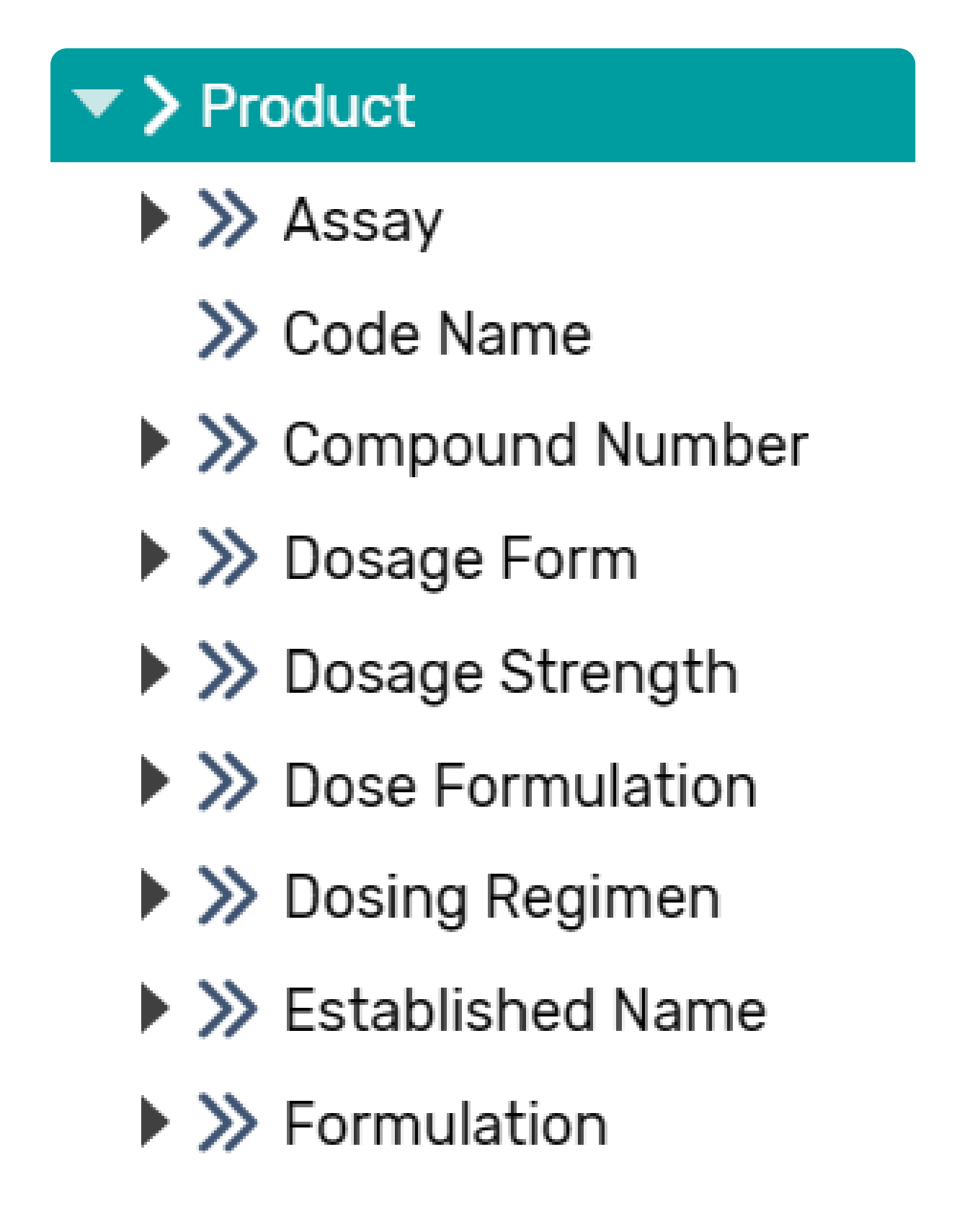
Information Model Configurations
CMC baseline information models are provided for eCTD Module 3.2 and 2.3 and for the EU CTA.
These models can be re-configured by client to accommodate any company-specific modifications
or additions to those documents. Other modifications that could be made include adjustments the
document granularity (where permissible) or level of detail provided in each content element.
Information models for other country/region-specific CMC documents can be easily configured by
the user using these models as examples. An example of a Module 2.3 document that reuses
information from the corresponding Module 3 documents is provided. The icons indicate whether
the element is metadata or content and if it is reused from another model.
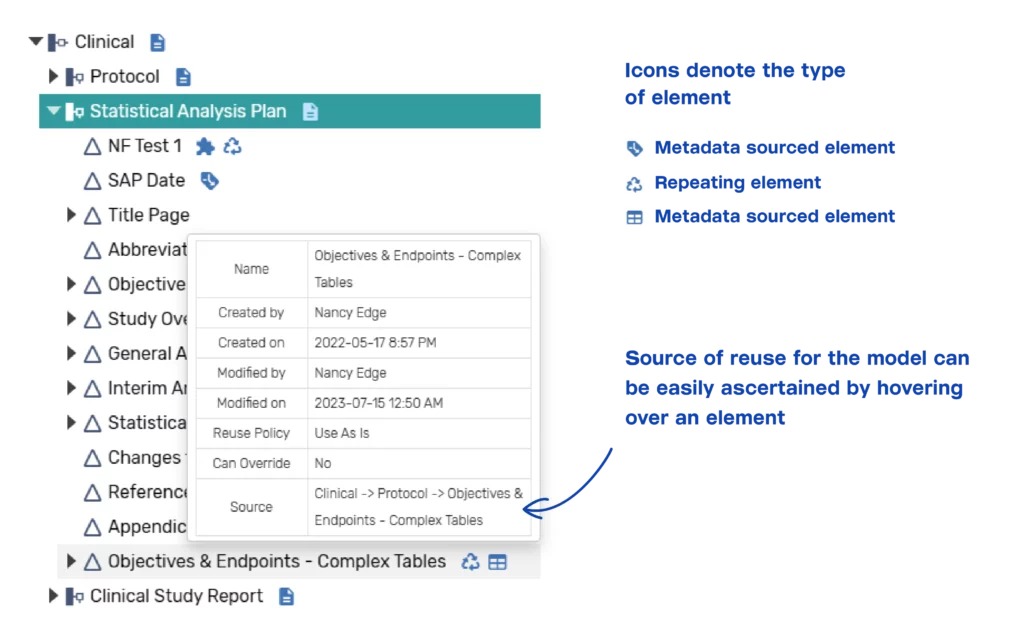
Template Configurations
Baseline CMC templates have been configured for the eCTD Module 3.2 and 2.3 and for the EU CTA. Instructional text can be added for each content element to provide contextual information for authoring and reviewing that section as well as reference to guidance documents if desired. The templates are structured by inserting content elements defined by the business into the framework provided by the guidance documents. Multiple versions of any template can be stored if country- or region-specific versions are needed.
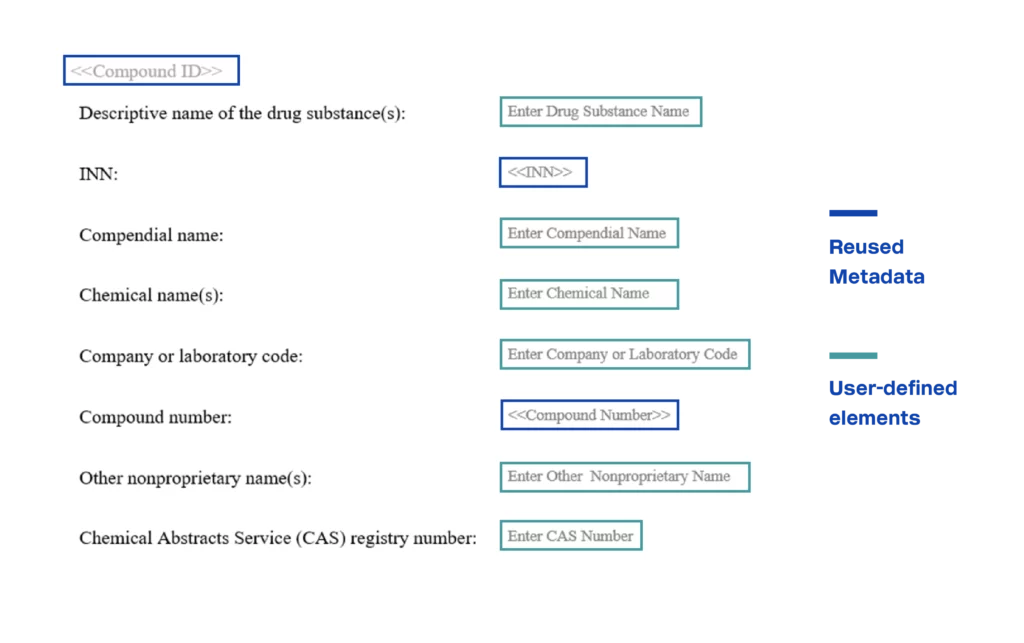
Document Generation & Authoring
Authorized users can easily generate CMC documents within the platform by simply selecting “Generate and Open Document” action and providing the CMC parameters (i.e., CMC document type) for the document to be generated. When the document is generated, the system will automatically:
- Reuse content from 1 or more existing documents based on reuse policies configured in the information models; reuse policies determine if content is reused “as-is” (no editing allowed) or repurposed (editing allowed in the new “branch” of the source component)
- For example, content created in a CMC document can be reused in an Investigator’s Brochure or in labeling documents. Templates could also be configured so that Module 3 data could be used to create Module 2 summaries with “as is” or editable content
- Auto-populate content from content libraries based on configured rules; rules are prespecified within the information model and are executed based on user-selected metadata at the time of document generation
- For example, if the user selects a specific country/region, the CMC documents could be auto-populated with exact language for that country or region
- Prepopulate variables (i.e., metadata values) based on template configurations
- Author by inserting library content, by navigating to other documents for known content, by searching related content associated with that content element, or by typing new content
Regardless of how content is populated (reuse, auto-population, de novo), traceability of all components is maintained is maintained, can be governed, and can be evaluated by using several reporting options.
Value Delivered
The InteliNotion platform facilitates an easy to configure approach that enables structured authoring for CMC documents. Information consistency between documents can be achieved by leveraging the use of library content, information auto-population, and/or metadata that are governed by pre-established reuse policies. Throughout document authoring, traceability of the information is maintained. This traceability simplifies change impact assessment and identification of documents that may need to be updated due to Health Authority questions or later in the product lifecycle. The notification system can be used to inform the organization of changes to documents, the potential need for updates, or any lifecycle change. All these functions can be defined with a lifecycle that is managed by the business for their unique needs. For day-to-day activities, most features are provided in an App that allows users to work in the familiar Microsoft Word program with all its functions. Updating and maintaining the models and templates is intuitive and can be done by the business. Our team will provide training and business enablement.