Template managEment
Efficiently Manage Templates for Document Authoring
Microsoft Word templates can be configured and bound to the information model and metadata models, as appropriate, to support the document types to be authored in the platform.
As the policies are configured within the information model, the bindings drive how the authoring features are made available to the users. Existing Microsoft Word templates can be analyzed and used to configure the new structured templates within the platform.
The goal is to maximize use of existing templates and work that has been done within the functional areas.
Customizing Template Granularity
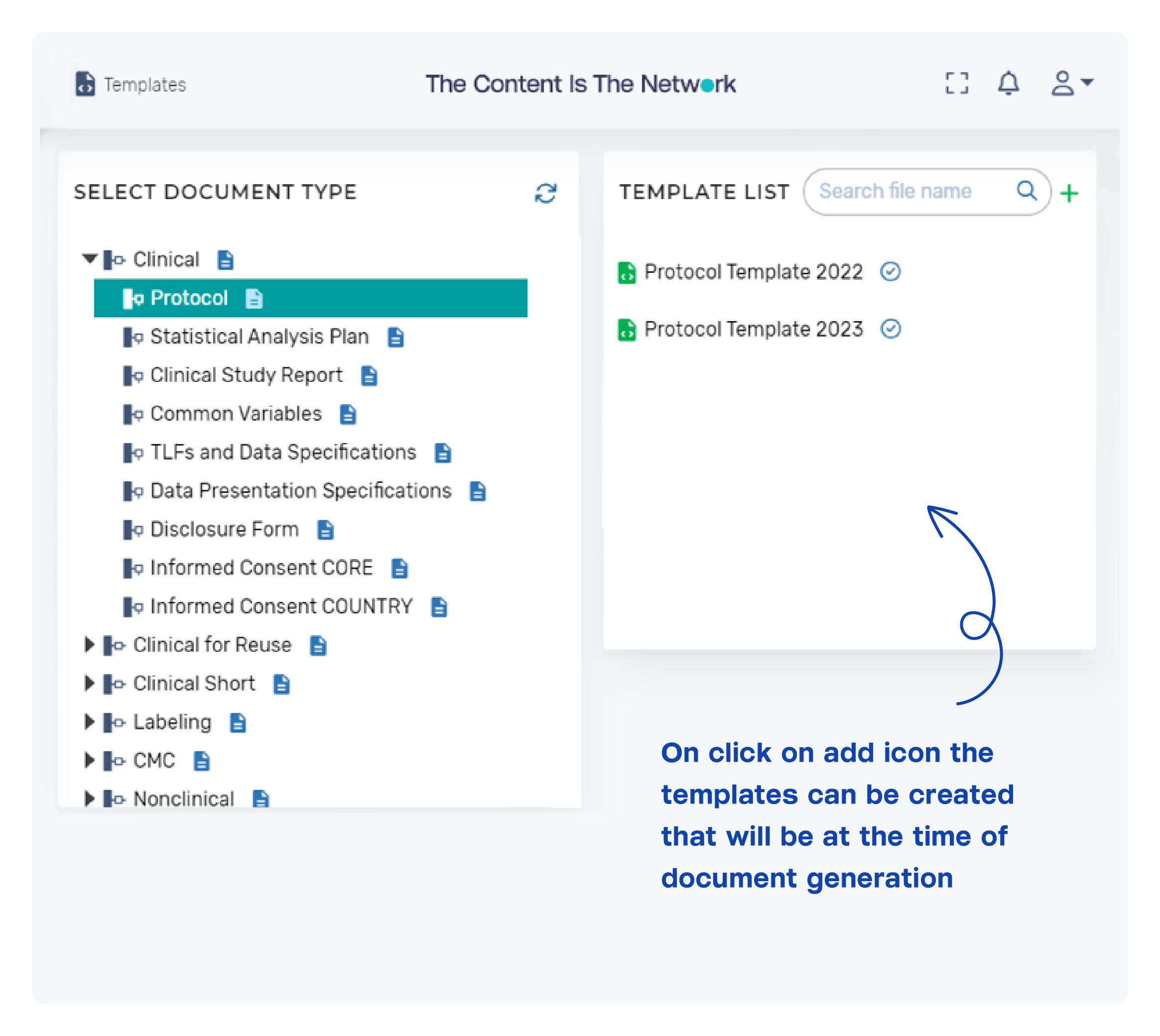
Tailoring Reusability for Business Objectives
The level of granularity of the components is a business decision based on the level of reuse the business wants to achieve and the maturity/adoptability for structured authoring. The business can adjust and govern the models over time based on their priorities and business objectives.
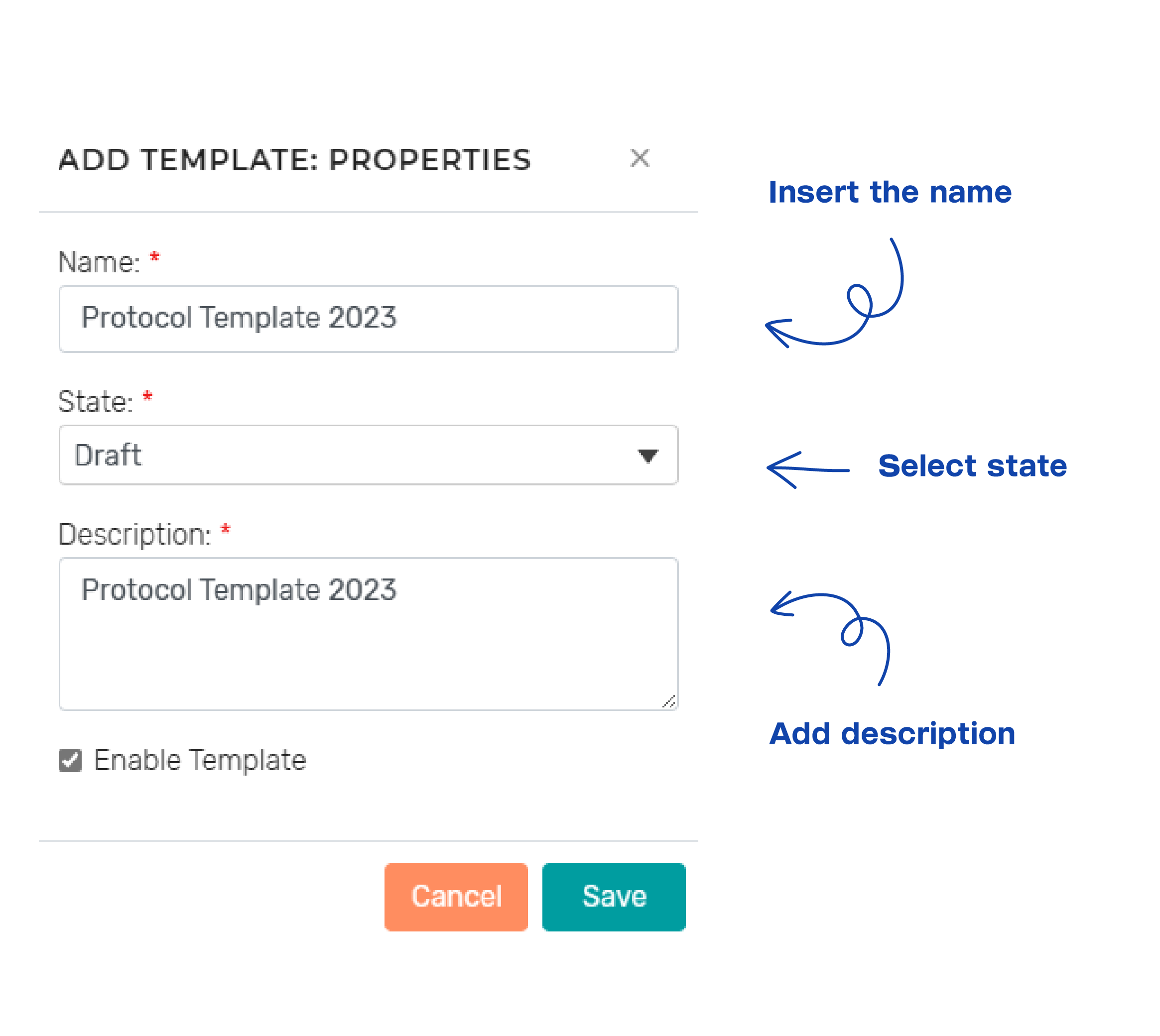
The configuration of the Microsoft Word templates includes features to minimize template revisions:

Template Versioning
Templates can be versioned as they are drafted, reviewed, and finalized. Multiple templates can be configured for the same document type from the same Information Model, as needed (e.g., Phase 3 protocol template, epidemiology protocol template). The authors will be presented with the list of templates that are available to select from when they create a new document.
Template Lifecycles
Templates can be configured with lifecycle states such as Draft, In Review, and Approved. Clients can use the lifecycle states to govern the templates and make them available to authors as appropriate.